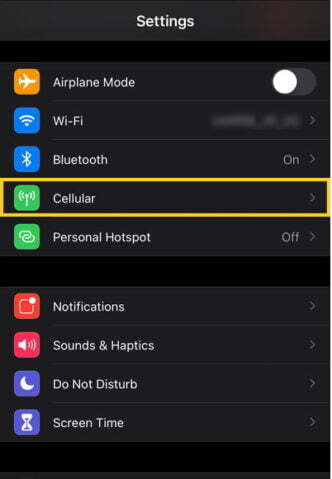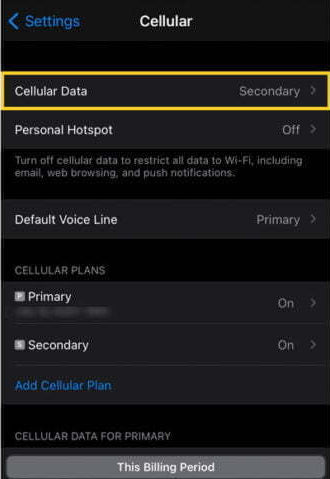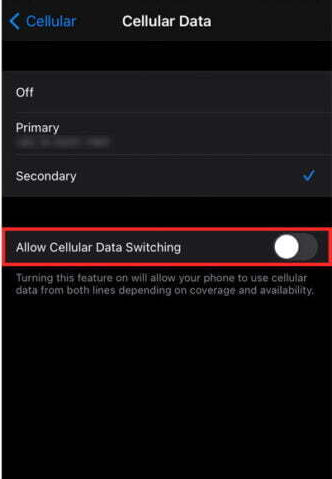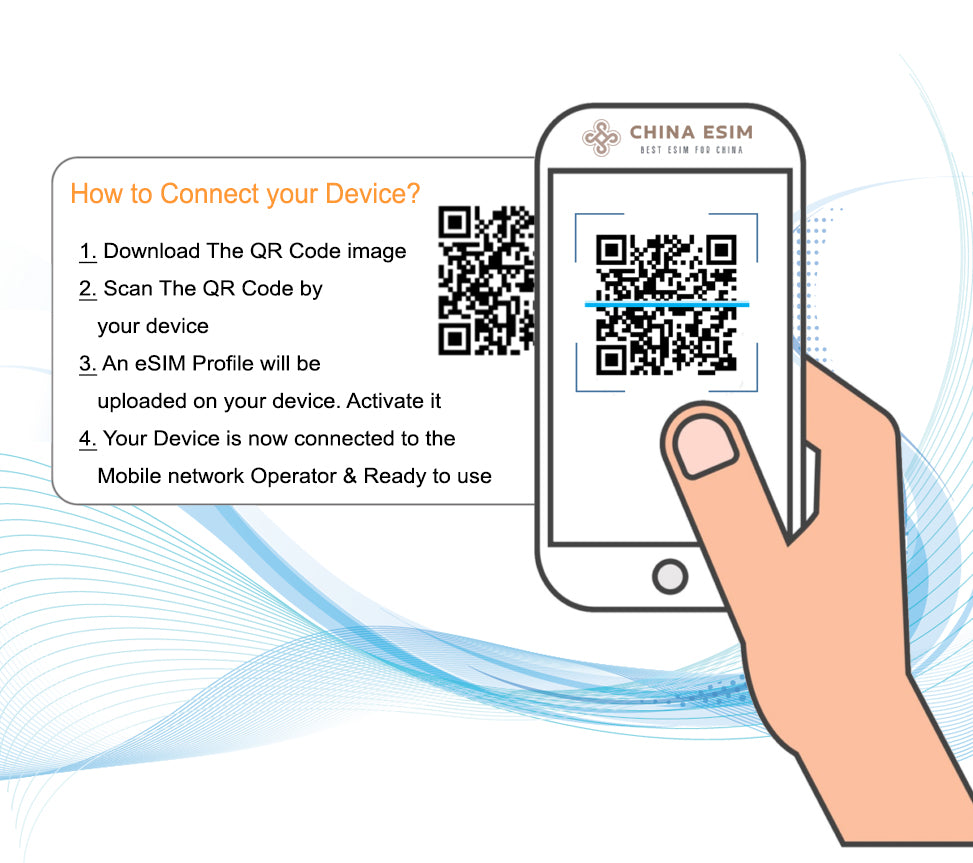
What to prepare before starting eSIM installation?
To get started with the
eSIM installation on your device, please make sure that the following items are
ready:
- An eSIM-compatible and carrier-unlocked device. Click HERE to check list devices support eSIM
- A stable Wi-Fi connection (not mobile data of another phone)
- An eSIM QR code for scanning
Should I turn on data roaming for eSIM?
Yes, it is essential to enable data roaming for your secondary line, which is your added eSIM plan. To activate data roaming, please follow these steps:
For Apple Devices
- Go to [Settings] – [Cellular]
- Choose the [Secondary] (the eSIM plan you’ve added)
- Ensure that [Data Roaming] is switched to the ON position
1
/
of
3
To prevent unexpected charges, it’s important todisable the automatic switching of lines.
Here’s how to do it on Apple Devices:
- Go to [Settings] – [Cellular]
- Tap [Cellular Data]
- Make sure that [Allow Cellular Data Switching] is turned OFF
We also recommend reaching out to your domestic carrier to inquire about “Blocked charged international roaming” services. This will help ensure you have the most suitable data options in place when using the eSIM plan.
1
/
of
3